Step 6: Verify Connectivity Among VPCs
Perform the following operations to log in to each ECS and verify the network connectivity between VPCs:
Procedure
- Log in to an ECS.
In this example, use VNC provided on the management console to log in to an ECS.
- Run the following command on the ECS:
ping IP address of the ECS
If you log in to ecs-demo-01 to verify the connectivity between vpc-demo-01 and vpc-demo-02, run the following command:
ping 10.1.1.105
If information similar to the following is displayed, the two VPCs can communicate with each other.
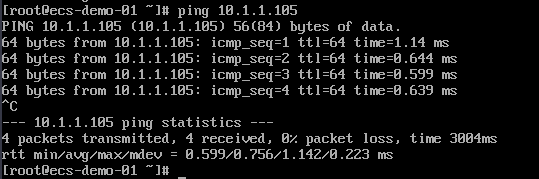
- Repeat 1 to 2 to verify the connectivity between other VPCs.
- Procedure