Can I Upload Configuration Files for Flink Jar Jobs?
Uploading a Configuration File for a Flink Jar Job
You can upload configuration files for custom jobs (Jar).
- Upload the configuration file to DLI through Package Management.
- In the Other Dependencies area of the Flink Jar job, select the created DLI package.
- Load the file through ClassName.class.getClassLoader().getResource("userData/fileName") in the code.
- ClassName indicates the name of the class that needs to access the file.
- userData is a fixed file path name, which cannot be changed or customized.
- fileName indicates the name of the file to be accessed.
Using a Configuration File
- Solution 1: Load the file content to the memory in the main function and broadcast the content to each taskmanager. This method is applicable to the scenario where a small number of variables need to be loaded in advance.
- Solution 2: Load the file when initializing the operator in open. A relative or absolute path can be used.
Take Kafka sink as an example. Two files (userData/kafka-sink.conf and userData/client.truststore.jks) need to be loaded.
- Example of using a relative path:Relative path: confPath = userData/kafka-sink.conf@Overridepublic void open(Configuration parameters) throws Exception {super.open(parameters);initConf();producer = new KafkaProducer<>(props);}private void initConf() {try {URL url = DliFlinkDemoDis2Kafka.class.getClassLoader().getResource(confPath);if (url != null) {LOGGER.info("kafka main-url: " + url.getFile());} else {LOGGER.info("kafka url error......");}InputStream inputStream = new BufferedInputStream(new FileInputStream(new File(url.getFile()).getAbsolutePath()));props.load(new InputStreamReader(inputStream, "UTF-8"));topic = props.getProperty("topic");partition = Integer.parseInt(props.getProperty("partition"));vaildProps();} catch (Exception e) {LOGGER.info("load kafka conf failed");e.printStackTrace();}}
Figure 1 Example relative path configuration
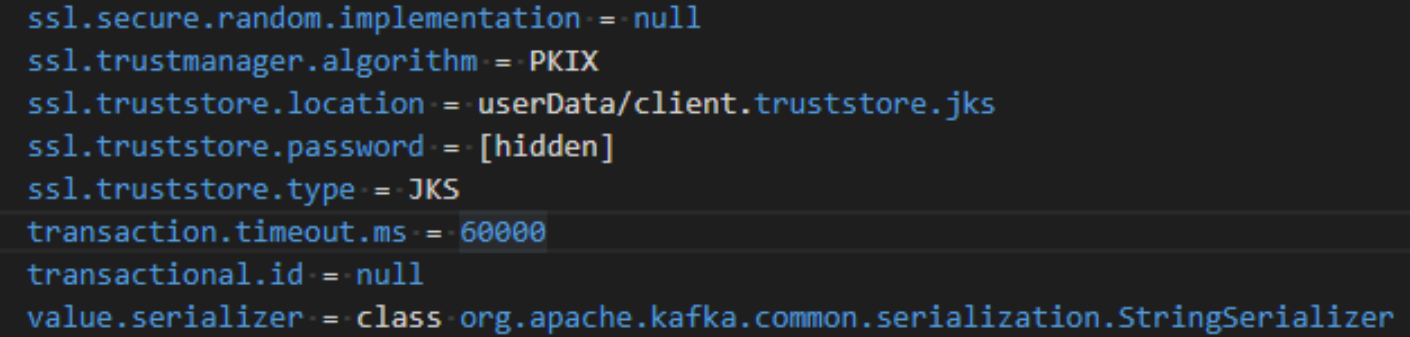
- Example of using an absolute path:Absolute path: confPath = userData/kafka-sink.conf / path = /opt/data1/hadoop/tmp/usercache/omm/appcache/application_xxx_0015/container_xxx_0015_01_000002/userData/client.truststore.jks@Overridepublic void open(Configuration parameters) throws Exception {super.open(parameters);initConf();String path = DliFlinkDemoDis2Kafka.class.getClassLoader().getResource("userData/client.truststore.jks").getPath();LOGGER.info("kafka abs path " + path);props.setProperty("ssl.truststore.location", path);producer = new KafkaProducer<>(props);}private void initConf() {try {URL url = DliFlinkDemoDis2Kafka.class.getClassLoader().getResource(confPath);if (url != null) {LOGGER.info("kafka main-url: " + url.getFile());} else {LOGGER.info("kafka url error......");}InputStream inputStream = new BufferedInputStream(new FileInputStream(new File(url.getFile()).getAbsolutePath()));props.load(new InputStreamReader(inputStream, "UTF-8"));topic = props.getProperty("topic");partition = Integer.parseInt(props.getProperty("partition"));vaildProps();} catch (Exception e) {LOGGER.info("load kafka conf failed");e.printStackTrace();}}
Figure 2 Example absolute path configuration
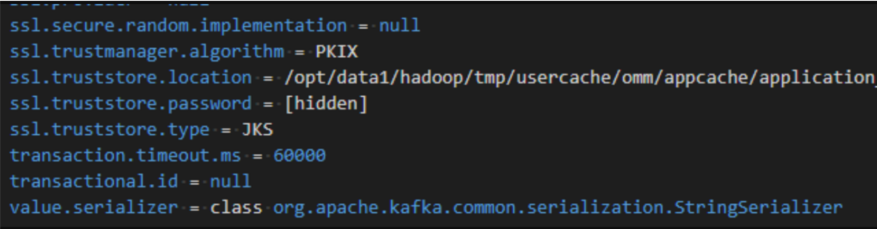
- Example of using a relative path:
Parent topic: Flink Jar Jobs
- Uploading a Configuration File for a Flink Jar Job
- Using a Configuration File