Restarting an Instance or a Node
You may need to occasionally restart an instance to perform routine maintenance. For example, after modifying certain parameters, the instance may need to be restarted to apply the changes.
Precautions
- You can restart an instance only when its status is Available.
- Restarting an instance will interrupt services. Exercise caution when performing this operation.
- This instance is not available when it is being restarted. Restarting an instance will clear the cached memory in it. You are advised to restart it during off-peak hours.
- If you restart a cluster or replica set instance, all nodes in the instance are also restarted.
- You can restart a cluster instance or any dds mongos, shard, or config node in the cluster instance. During the restart, the node cannot be accessed.
- You can restart a replica set instance. During the restart, the instance cannot be accessed.
- You can restart any read replica in a replica set instance. During the restart, the node cannot be accessed.Note
- You can forcibly restart an abnormal node in a DB instance. The node cannot be accessed during the restart.
Restarting an Instance
- Log in to the management console.
- Click
 in the upper left corner and select a region and a project.
in the upper left corner and select a region and a project. - Click Service List. Under Database, click Document Database Service to go to the DDS console.
- On the Instances page, locate the instance and in the Operation column, choose .
Alternatively, click the instance name and on the displayed Basic Information page, click Restart in the upper right corner of the page.
- In the displayed dialog box, click Yes.
- View the instance status.
On the Instances page, the instance status is Restarting.
Restarting a Cluster Node
- Log in to the management console.
- Click
 in the upper left corner and select a region and a project.
in the upper left corner and select a region and a project. - Click Service List. Under Database, click Document Database Service to go to the DDS console.
- On the Instances page, click the cluster instance name.
- In the Node Information area on the Basic Information page, click the dds mongos, shard, or config tab, locate a node, and in the Operation column, click Restart.
- In the displayed dialog box, click Yes.
- View the node status.
When one node status is Restarting, other nodes of the instance cannot be restarted.
Restarting a Read Replica of a Replica Set Instance
- Log in to the management console.
- Click
 in the upper left corner and select a region and a project.
in the upper left corner and select a region and a project. - Click Service List. Under Database, click Document Database Service to go to the DDS console.
- On the Instances page, click the replica set instance.
- In the Node Information area on the Basic Information page, click the Read replicas tab, locate the read replica to be restarted, and click More in the Operation column.
- Select Restart.
Figure 1 Restarting a read replica
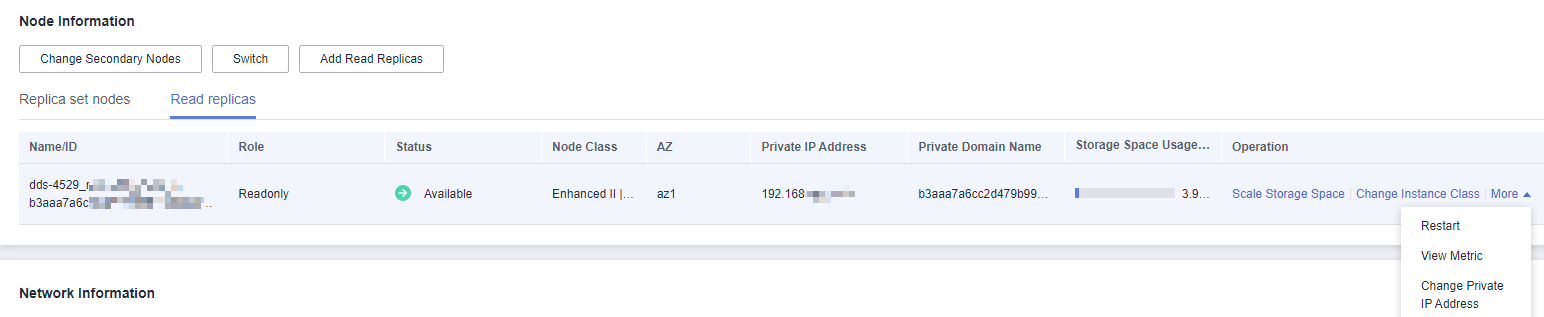
- In the displayed dialog box, click Yes to restart the read replica.
- View the status of the read replica.
When one node status is Restarting, other nodes of the instance cannot be restarted.
Forcibly Restarting an Abnormal Node
- Log in to the management console.
- Click
 in the upper left corner and select a region and a project.
in the upper left corner and select a region and a project. - Click Service List. Under Database, click Document Database Service to go to the DDS console.
- On the Instances page, locate the target DB instance and click its name.
- In the Node Information area on the Basic Information page, click Forcibly Restart in the Operation column of the target abnormal node.
- In the displayed dialog box, click Yes to restart the abnormal node.
Figure 2 Restarting the abnormal node
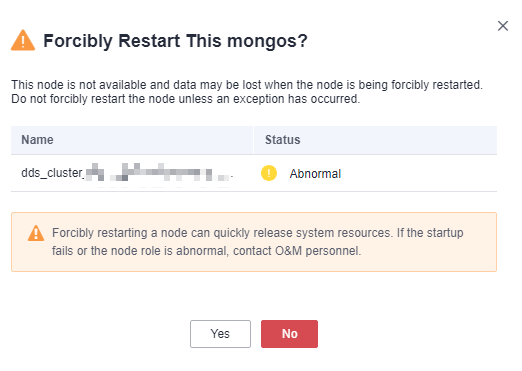
- View the status of the node.
When one node status is Restarting, other nodes of the instance cannot be restarted.
Parent topic: Instance Lifecycle Management
- Precautions
- Restarting an Instance
- Restarting a Cluster Node
- Restarting a Read Replica of a Replica Set Instance
- Forcibly Restarting an Abnormal Node