DataArts Insight allows you to grant the permission to edit and use datasets to other users or user groups. This section describes how to authorize others to use your large screens.
- Edit Authorization: After enabling it, you can grant edit permissions to members. The permissions include the ability to create, edit, replace, and delete screens. It also supports data analysis based on the screens.
- Export Authorization: After enabling it, you can grant export permissions to members. This permission only supports data analysis based on the screens.
- View Authorization: After enabling it, you can grant the view permission to members. This permission only supports data analysis based on the screens.
Prerequisites
- You have subscribed to DataArts Insight.
- A project for managing data sources has been created. For details, see Creating a Project.
- You have obtained data. For details about how to create a data source, see Creating a Data Source. You have enabled the data source sharing and collaboration permission.
- A dataset has been created. For details about how to create a dataset, see Creating a Dataset Through Visual Configuration. The dataset sharing and collaboration permission has been granted.
Procedure
- Click
 in the upper left corner to select a region.
in the upper left corner to select a region. - In the lower left corner of the navigation pane, select an enterprise project from Enterprise Project.
- Select a project.
- Select the screen to be authorized.
- Locate the target screen, click More, and select Sharing and Collaboration in the Operation.
- On the Sharing and Collaboration Configuration page, assign the permissions to the screen.
- Select the permissions that you want to assign.
- Edit Authorization: Enabling this allows you to grant edit permissions to members, including creating, editing, replacing, and deleting the screen, as well as performing data analysis based on the screen.
Enabling the permission to edit the screen will assign the use and view permissions by default.
- Export Authorization: After enabling it, you can grant export permissions to members. This permission supports exporting the screen. It also supports data analysis based on the screen.
- View Authorization: After enabling it, you can grant the view permission to members. This permission only supports data analysis based on the screen.
- Edit Authorization: Enabling this allows you to grant edit permissions to members, including creating, editing, replacing, and deleting the screen, as well as performing data analysis based on the screen.
- Select the objects that you want to authorize.
- User: Grant a user the permission to edit the large screen.
- User Group: When authorization is given to a user group, all users within the group will obtain relevant permissions for the screen.
- Select the users and user groups that you want to authorize.
Figure 1 Sharing and Collaboration Configuration
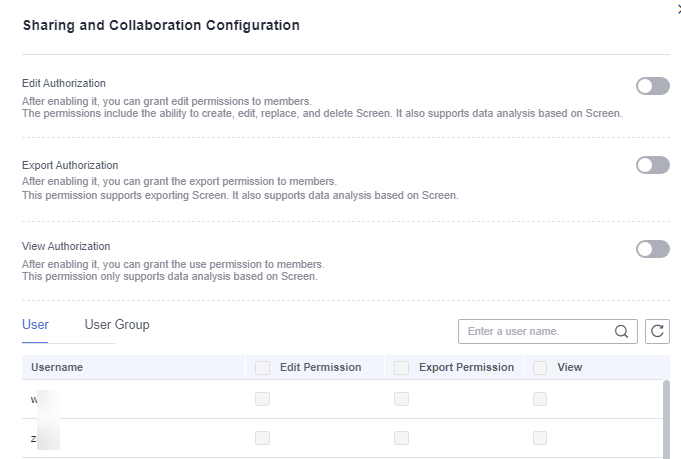
Parent topic: Creating a Large Screen