Permissions Management
You can use Identity and Access Management (IAM) for fine-grained permissions control for your CTS. With IAM, you can:
- Create IAM users for personnel based on your enterprise's organizational structure. Each IAM user has their own identity credentials for accessing CTS resources.
- Grant only the permissions required for users to perform a specific task.
- Entrust other accounts or cloud services to perform efficient O&M on your CTS resources.
If your account does not require individual IAM users, you can skip this section.
Prerequisites
Before granting permissions to user groups, learn about system-defined permissions in Permissions).
Process Flow
Figure 1 Process of granting CTS permissions
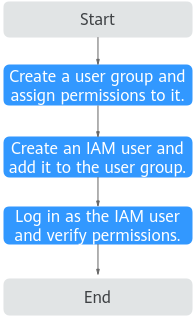
- On the IAM console, create a user group and grant it permissions.
Create a user group on the IAM console, and attach the CTS Administrator policy to the group.
- Create an IAM user and add it to the created user group.
Create a user on the IAM console and add it to the user group created in 1.
- Log in as the IAM user and verify permissions.
Log in to the console as the user you created, and verify that the user has the assigned permissions.
- Prerequisites
- Process Flow