Operations About Kubernetes Servers
After Kubernetes servers are managed by a bastion host, you can delete managed servers or modify information at any time.
Constraints
- The number of managed Kubernetes servers is restricted by the bastion host license you hold.
- You must have the permission to perform operations on the Kubernetes Server.
- To use this function, the bastion host version must be V3.3.48.0 or later.
Modifying Kubernetes Server Information
- Log in to your bastion host.
- Choose Resource > Cloud Service. The Cloud Service is displayed.
- Click Kubernetes Server. The Kubernetes Server page is displayed.
- In the Operation column of the server whose information is to be modified, click Manage.
Figure 1 Editing a Kubernetes server
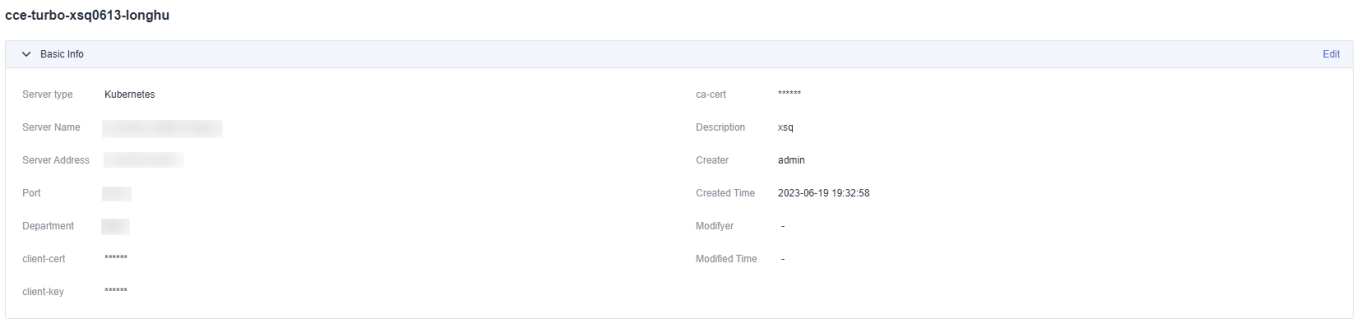
- Click Edit in the upper left corner to modify the Kubernetes server information. For details about the parameters, see Table 1.
- Click OK. The Kubernetes server information is modified.
Deleting a Kubernetes Server
- Log in to your bastion host.
- Choose Resource > Cloud Service. The Cloud Service is displayed.
- Click Kubernetes Server. The Kubernetes Server page is displayed.
- In the Operation column of the server to be deleted, click Delete.
- Click OK. The Kubernetes server information is deleted.
Parent topic: Cloud Service Management
- Constraints
- Modifying Kubernetes Server Information
- Deleting a Kubernetes Server