Configuring Alarm Levels
This topic describes how to configure the alarm levels of messages.
Prerequisites
You have the management permissions for the System module.
Procedure
- Log in to your bastion host.
- Choose System > Sysconfig > Alarm.
Figure 1 Alarm
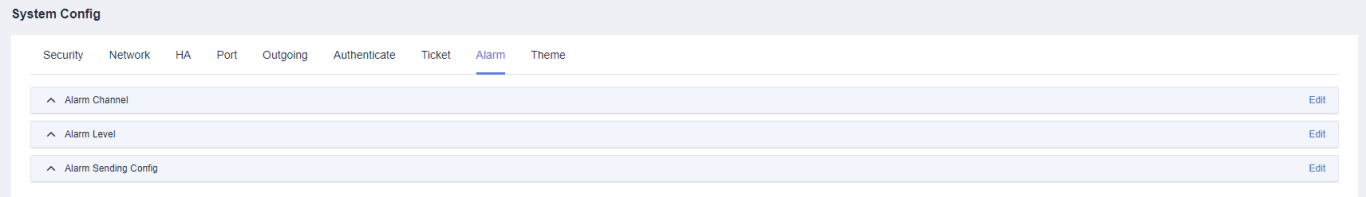
- In the Alarm Level area, click Edit.
- In the displayed Alarm Level dialog box, configure alarm severity levels for different types of messages in each tab.
- The alarm level can be high, medium, or low.
- Click OK. You can then view alarm level configuration on the Alarm tab.
Parent topic: Alarm
- Prerequisites
- Procedure