Introduction
Application Orchestration Service (AOS) enables enterprises to automate application cloudification. By orchestrating mainstream cloud services, you can create, replicate, and migrate your applications and provision required cloud resources with a few clicks.
To work with AOS, all you need to do is create a template describing the applications and cloud resources that you would like, including their dependencies and references. AOS will then set up these applications and resources as specified in your template. For example, suppose you want to create an Elastic Cloud Server (ECS), together with a Virtual Private Cloud (VPC) and a subnet on which the ECS runs, you simply create a template defining an ECS, a VPC, a subnet, and their dependencies. AOS will then create a stack, namely, a collection of resources you specified in the template. After the stack has been successfully created, the ECS, VPC, and subnet are available to use.
AOS templates are text files that are easy to read and write. You can edit template files in YAML or JSON format.
AOS manages applications and cloud resources through stacks. Operations like creation, deletion, and replication can be performed on the whole stack as a unit. When creating stacks, AOS automatically set up your applications and required cloud resources as described in your template. The statuses, alarms, and other information on each of the application or resource in your stack can be easily viewed.
You can work with AOS on Console or through API.
Figure 1 AOS
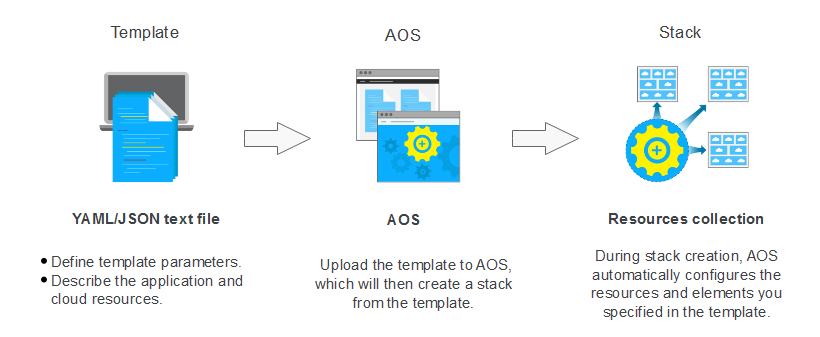
Features
- Automatic orchestration of resources
AOS provides automatic orchestration of mainstream public cloud services. For list on the cloud resources that can be orchestrated, see Resource Indexes. AOS also provides lifecycle management including resource scheduling, application design, deployment, and modification to reduce O&M costs through automation.
- Hybrid orchestration of applications and cloud service resources
You can use standard languages, namely YAML and JSON, to describe required basic resources, application systems, upper-layer services, and their relationships. Based on your description, resource provision, application deployment, and service loading can be automatically performed in the order specified by dependencies with a few clicks. You can perform unified management on deployed resources and applications like deletion, scaling, replication, and migration.
- Designer, a facilitator to template compilation
The intelligent graphical designer of AOS facilitates template learning and compilation. To add a new element into a template, simply drag the element and drop it on the canvas. To create a relationship, just draw a line between two elements. The user-friendly designer enables you to edit template layouts and their corresponding scripts on the same screen. In addition, the designer's adaptive frames, real-time online preview, and automatic reminding of missing elements ensure a smooth and efficient orchestration process.
Figure 2 AOS designer

- Features