Quota Configuration
- Log in to the AOM console.
- Choose Configuration Management > Quota Configuration.
- Check the metric quota.
Figure 1 Checking the quota
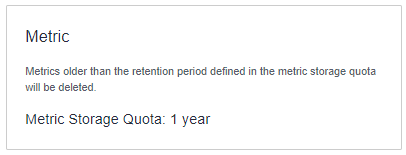
Earlier metrics will be deleted when the metric quota is exceeded.
Parent topic: Configuration Management