After a local resource package expires, you can export the resource package again. This section describes how to export a resource package.
Notes and Constraints
- A resource package has been created. The total size of images in a resource package cannot exceed 20 MB. Any excess will not be exportable.
- Only administrators can perform resource migration operations.
Resource Export Process
- Click
 in the upper left corner to select a region.
in the upper left corner to select a region. - In the lower left corner of the navigation pane, select an enterprise project from Enterprise Project.
- Click the search icon in the upper right corner, enter a desired project name. Then, click the retrieved project.
- Choose Work Management > Resource Migration.
- Select the resource package and click Export in the Operation column.
Set the name of the resource package to be exported.
Figure 1 Exporting a resource package
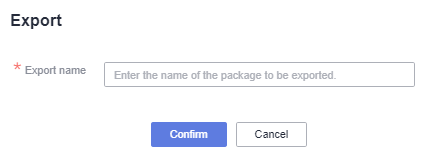
- Click Confirm to export the resource package.
After a resource package is exported, a xx.zip resource package is automatically downloaded to the local PC and must be kept properly.
Parent topic: Migrating Resources