This section describes parameters of a timer component.
Styles
- Size/Position
- W: width of the target, in pixels.
- H: height of the target, in pixels.
- X: position of the target on the canvas, in pixels.
- Y: position of the target on the canvas, in pixels.
- Opacity: Adjust the transparency of the target on the canvas using a slider or by manually entering a percentage. A higher percentage means lower transparency.
Figure 1 Size/Position
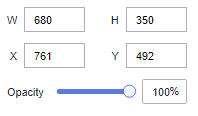
- Icon Style
- Font Size: Set the font size.
- Color: Select a color.
- Right Margin: Enter a value to adjust the margin between the icon and the left side of the text.
- Timer
- Font: Select a font.
- Font Size: Set the font size.
- Color: Select a font color.
- Font Weight: Select a font width.
- Formatting: Set a time display format.
Parent topic: Preparing a Text