The management of user/user group tags allows for grouping and organizing users/user groups in DataArts Insight through a unified tagging system. This makes it easier to manage data permissions using user/user group tags.
- Add a user/user group tag on the DataArts Insight console.
- After setting a tag, you need to assign a tag value to each user or user group. Each tag can correspond to multiple tag values.
- You can set user tag rules for datasets by referring to Authorization Based on User Tags.
Notes and Constraints
- By default, the primary account can set and edit user tags. users can perform operations on user tags only when they have the permission to set tags and edit tag values.
- The tag name cannot be empty. It can contain a maximum of 64 characters, including letters, numbers, hyphens (-), and underscores (_).
- The tag value can contain a maximum of 64 characters, including letters, numbers, hyphens (-), and underscores (_).
- The tag description can contain a maximum of 512 characters.
- Currently, you can only manually enter a tag value. Obtain the related information in advance.
Procedure
- Click
 in the upper left corner to select a region.
in the upper left corner to select a region. - In the lower left corner of the navigation pane, select an enterprise project from Enterprise Project.
- Click System Settings on the left of the console.
- Choose Tag Management.
- Click Add Tag.
- Enter the Tag Name and Description.
- Click Confirm to save.
- After the tag is set, assign a tag value to the user or user group.
Double-click the text box of the tag value, enter the tag value, and press Enter.
Example: Add user tags country, industry, and segment based on dataset authorization requirements.
Assign tags to users P1, P2, and P3, as shown in Figure 1.
Figure 1 Example of user tags
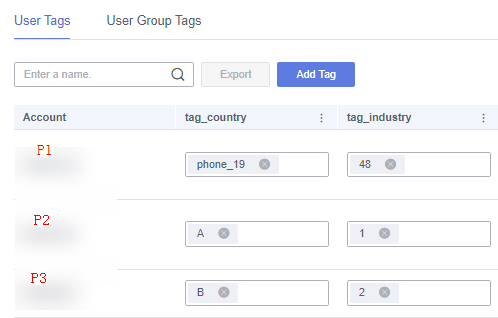
- To edit or delete a tag, you can click
 on the right of the tag name.
on the right of the tag name.
Helpful Links
After editing the user tag, you can edit the user tag authorization rule for data in the dataset.
For details, see Authorization Based on User Tags.
Parent topic: Organization Management