DataArts Insight allows you to set column permission rules for dataset fields. With this function, you can forbid a user or user group to view certain fields.
Users can view only the data within the rule range, ensuring data security.
Prerequisites
A dataset has been created by referring to Creating a Dataset Through Visual Configuration.
Procedure
- Click
 in the upper left corner to select a region.
in the upper left corner to select a region. - In the lower left corner of the navigation pane, select an enterprise project from Enterprise Project.
- In the project list on the console, click a project to go to the project page.
- Choose Data Management > Dataset.
- Click More > Column Permissions in the Operation column of the target dataset.
- Enable the column permission switch.
- Configure permission rules.
- Click Create Rule.
- Select the target fields. You can select both dimension fields and metric fields.
- Permission Rules: Select No viewing.
- Set Effective Scope.
- Apply to all users: All users are not allowed to view the fields.
- Apply to specific users: The specified users and user groups are not allowed to view the fields. Users other than the specified users and user groups can view the fields.
- Exclude specific users: The specified users and user groups can view the fields. Users other than the specified users and user groups are not allowed to view the fields.
- Add more rules and set the view permission for other fields as needed.
- Click OK.
Figure 1 Column permission configuration
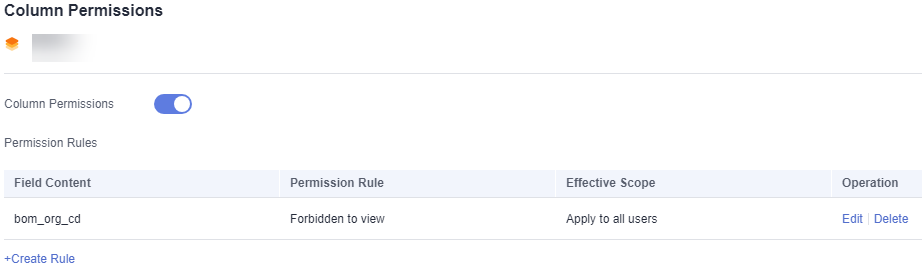
- Edit or delete configured rules on the Column Permissions page.
Parent topic: Column Permissions