A resource bundle is a collection of resources that includes data sources, datasets, dashboards, large screens, indicators, and embedded analytics.
Resource migration is used to quickly migrate resource packages in different environments and projects.
- Cross-environment migration: Migrate resource data from region A to region B.
- Cross-project migration: Migrate resource packages from project A to project B in the same region. In addition, cross-project import supports migration with the permission of the resource package. Currently, only the Sharing and Collaboration permission can be migrated synchronously.
This section describes how to migrate resources.
Figure 1 Resource package migration
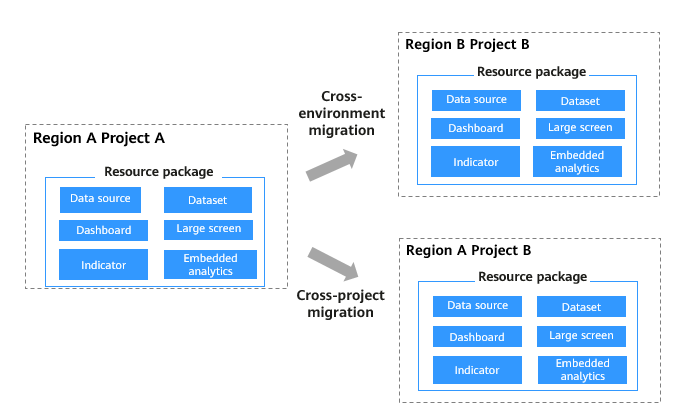
Notes and Constraints
- Only administrators can perform operations related to resource migration.
- Only cross-project migration in the same region supports migration with the permission of the resource package. Currently, only the Sharing and Collaboration permission can be migrated synchronously.
- Associated data sources and datasets are automatically imported when dashboards, large screens, and embedded analytics are imported.
- You need to reconfigure the password for accessing the data source when the resource package is imported to the new environment. Otherwise, you cannot access the data source.
- When data source resources are repeatedly imported, only data sources of the same type can be imported and replaced.
- If the new project does not have a resource package, the resource package is imported as a new one by default.
- You can click Cross-project import to switch project in the same environment.
- Collaborative permission migration is only supported across projects within the same account, as cross-environment migration is not supported.
Resource Package Migration Process
Figure 2 Resource package migration
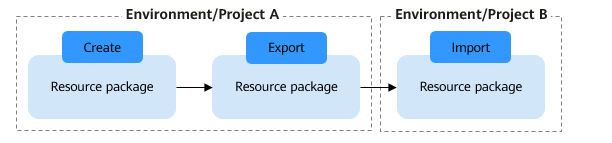
Procedure
- Before migrating a resource package, you need to create a resource package. For details, see Create Resource Package.
- Export the resource package created in the current environment or region to the local PC. For details, see Resource Export.
You can click Cross-project import to switch project in the same environment.
- Import the resource package in the new environment or region. For details, see Resource Import.
Parent topic: Migrating Resources