DataArts Insight supports switching between different chart types as your business data changes and you need to adjust the chart display. This section describes how to switch the chart type.
Prerequisites
- A dashboard has been created by referring to Creating a Dashboard.
- There is one or more visual controls available.
Procedure
- Click
 in the upper right corner of the control.
in the upper right corner of the control. - Select Switch chart type.
- Select the chart type you want to convert to. All chart types are supported for conversion except for query controls, tabs, composite containers, and intelligent charts.
Figure 1 Switching the chart type
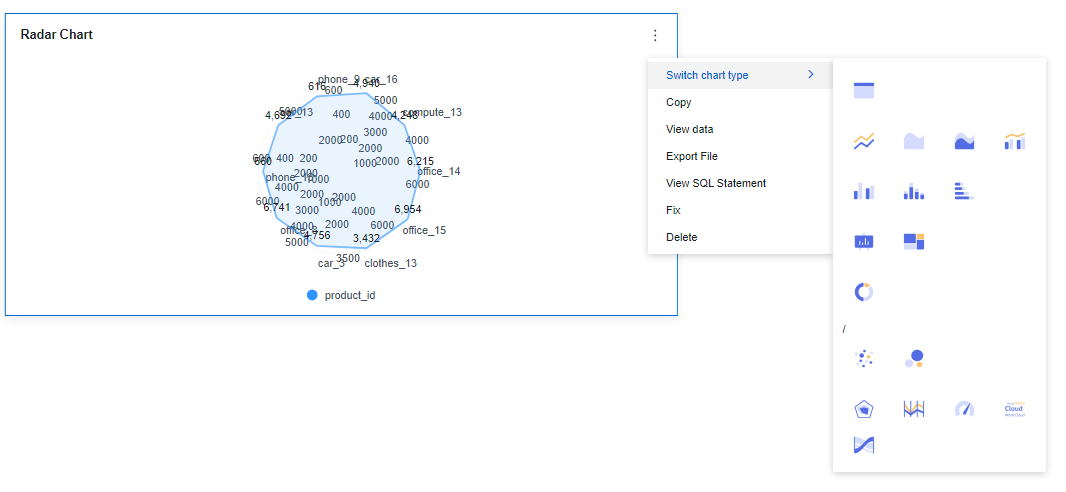
- Click the selected control, and the system will automatically update the data.
Parent topic: Managing Charts