This section describes the parameters of a title component.
Styles
- Size/Position
- W: width of the target, in pixels.
- H: height of the target, in pixels.
- X: horizontal position where the target is located in the canvas, in pixels.
- Y: vertical position where the target is located in the canvas, in pixels.
- Opacity: Adjust the transparency of the target on the canvas using a slider or by manually entering a percentage. A higher percentage means lower transparency.
Figure 1 Size/Position
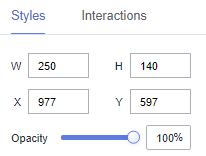
- Text style
- Text Settings: Enter a title.
- Font: Select a font.
- Font Size: Set the font size.
- Text Spacing: Set the spacing of the text in the title.
- Color: Select a font color.
- Font Weight: Set the font width of the title text.
- Alignment: Select the alignment mode of the title text. The value can be Center Horizontally, Left, or Right.
- Align Top and Bottom: Select the alignment mode of the title text. The value can be Center, Align Top, or Align Bottom.
Interactions
- Interaction Definition
- Click Interactions.
- Choose Interactions > Interaction Definition > Edit interaction event. The interaction editing page is displayed.
Figure 2 Edit interaction page
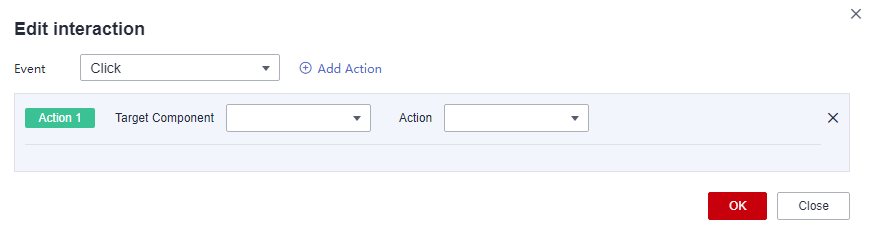
- Set Event to Click.
- Click Add Action to add an action. Actions can be changed between hidden and visible states, with different action values displayed depending on the selected widget.
- Click OK to complete the setting of the interaction event.Note
- Data filtering operators are categorized by string, number, and date types.
- String operators support exact matches, inequalities, inclusions, exclusions, prefixes, suffixes, and checks for emptiness.
- Number operators allow for equality, inequality, range comparisons, and checks for emptiness.
- Date operators support equality and range comparisons.
- Data filtering operators are categorized by string, number, and date types.
Parent topic: Preparing a Text