This section describes how to fix a control to a dashboard and delete it from a dashboard as the data analysis scenario changes.
Prerequisites
- A dashboard has been created by referring to Creating a Dashboard.
- There is one or more visual controls available.
Procedure
- Click
 in the upper right corner of the control and select an operation.
in the upper right corner of the control and select an operation. - Fix the control. Click Fix. The composite container control is fixed on the page and cannot be dragged randomly.
Figure 1 Fixing a control
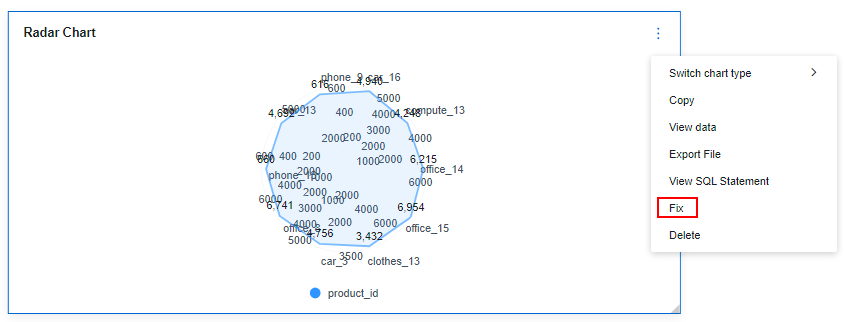
- Unfix the control. Click
 in the upper right corner of the fixed composite container control and click Unfix. The control can be dragged to any position on the page.
in the upper right corner of the fixed composite container control and click Unfix. The control can be dragged to any position on the page.Figure 2 Unfixing a control
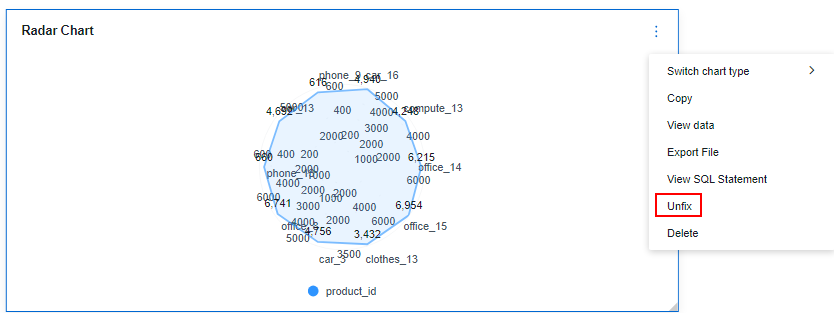
- Delete the control.
- Click
 in the upper right corner of the composite container control and click Delete.
in the upper right corner of the composite container control and click Delete. - In the displayed dialog box, click Confirm.
Figure 3 Deleting a control
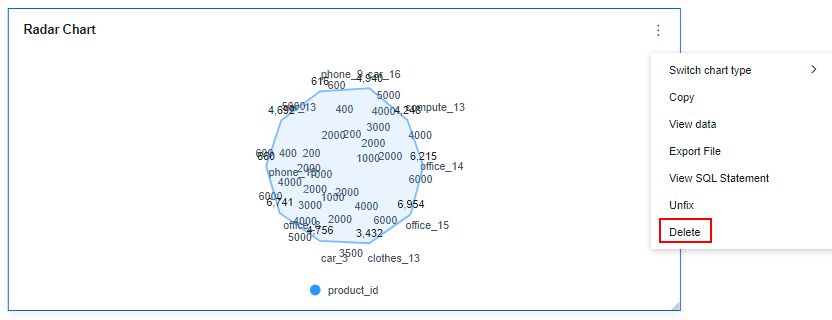
- Click
Parent topic: Managing Charts