This section describes how to import a resource package in a new environment or project.
- Cross-environment resource package migration: Import the resource package in region A to region B. For details, see Resource Import.
- Cross-project resource package migration under the same account: Click Cross-project import to import the resource package of project A in the same region to project B. You do not need to export the resource package to the local PC. In addition, cross-project import supports migration with the permission of the resource package. Currently, only the Sharing and Collaboration permission can be migrated synchronously. For details, see Import Across Project.
Notes and Constraints
- A resource package has been created. The total size of images in a resource package cannot exceed 20 MB. Any excess will not be importable.
- Only administrators can perform resource migration operations.
Resource Import
- Click
 in the upper left corner to select a region.
in the upper left corner to select a region. - In the lower left corner of the navigation pane, select an enterprise project from Enterprise Project.
- Click the search icon in the upper right corner, enter a desired project name. Then, click the retrieved project.
- Choose Work Management > Resource Migration.
- Click Resource Import on the Resource Migration page. The page is displayed.
Figure 1 Resource import
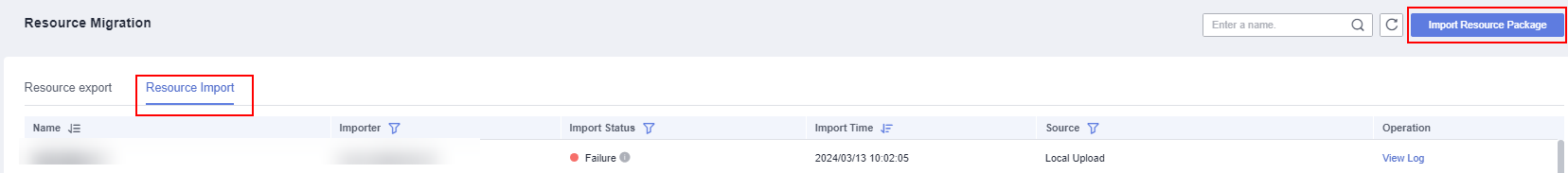
- Click Import Resource Package.
Table 1 Parameters for importing a resource package Parameter
Description
Upload Resource Package
Select the resource package downloaded to the local PC.
Repeated resource import
Select an import mode.
- Replace: Replace the resource package based on the selected rule.
- Do not replace: Import the resource package as a new one.
Replacement Rule
- Same-source replacement: Resources from the same source are replaced. The replaced resource and the resource in the resource package are exported from the same resource.
- Same-name replacement: If a resource with the same name exists during resource import, replace the resource with the resource in the resource package.NOTE:
Only data sources of the same type can be replaced for same-source replacement.
Figure 2 Importing a resource package
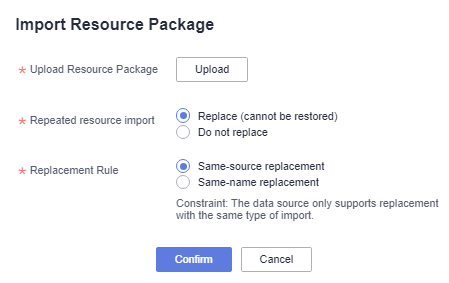
- After the preceding steps are complete, click Complete. The resource package is imported.
Import Across Project
- Click
 in the upper left corner to select a region.
in the upper left corner to select a region. - In the lower left corner of the navigation pane, select an enterprise project from Enterprise Project.
- Click the search icon in the upper right corner, enter a desired project name. Then, click the retrieved project.
- Choose Work Management > Resource Migration.
- Select the resource package to be migrated and click Cross-project import in the Operation column.
Figure 3 Importing across project
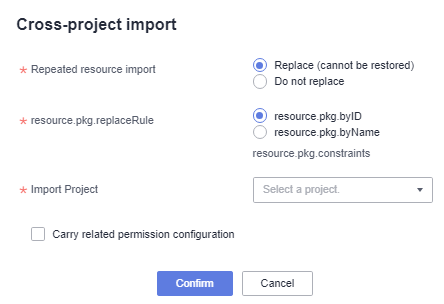
Table 2 Import across project Parameter
Description
Repeated resource import
This parameter can be set to Replace (cannot be restored) or Do not replace.
- Replace: Replace the resource package based on the selected rule.
- Do not replace: Import the resource package as a new one.
Replacement Rule
- Same-source replacement: Resources from the same source are replaced. The replaced resource and the resource in the resource package are exported from the same resource.
- Same-name replacement: If a resource with the same name exists during resource import, replace the resource with the resource in the resource package.NOTE:
During the import, only data sources of the same type can be replaced.
Import Project page
Select a project in the current environment.
Include relevant permission configurations
If this parameter is selected, the permission configuration information of each resource in the resource package is synchronized.
For example, if the share permission has been set for datasets in a resource package and user A has the usage and editing permissions. The datasets in the migrated resource package can also be edited and used by user A after Carry related permission configuration is selected.
- Click Confirm.
You can view the imported resource package on the Resource Import page.