DataArts Insight allows you to export controls as the service scenario changes. This section explains how to export them.
Prerequisites
- A dashboard has been created by referring to Creating a Dashboard.
- There is one or more visual controls available.
Procedure
- Click
 in the upper right corner of the control.
in the upper right corner of the control. - Select Export File.
Figure 1 Selecting Export File
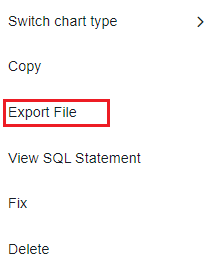
- On the displayed page, set export parameters.
Table 1 Export parameters Parameter
Description
Export Name
Name of the control to be exported. The default name is in Chart title_Date_Export time format.
File Format
Supported file formats include images, PDFs, Excel, and Word.
Watermarking
If you select Display watermark, the exported file will show the watermark. If you select Hide watermark, the exported file will not show the watermark.
Export Path
You can export the control to a local host.
- Click OK.Note
Be cautious when exporting data as there may be a risk of personal data leakage.
Parent topic: Managing Charts