DataArts Insight allows you to view the SQL query statements for a control. This section explains how to view these statements.
Prerequisites
- A dashboard has been created by referring to Creating a Dashboard.
- There is one or more visual controls available.
- Data has been imported to the control.
Procedure
- Click
 in the upper right corner of the control.
in the upper right corner of the control. - Click View SQL Statement.
Figure 1 Clicking View SQL Statement
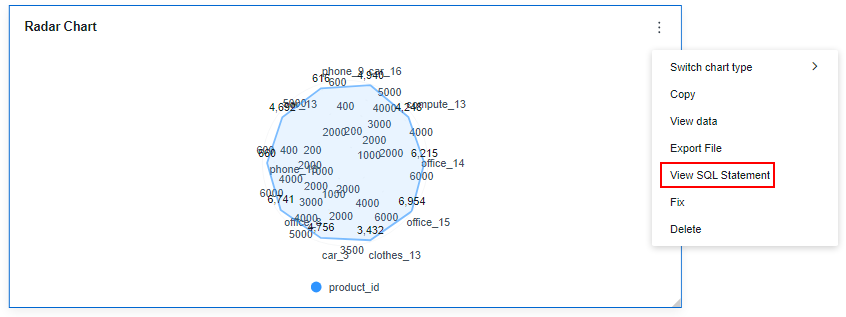
- In the displayed dialog box, you can copy SQL statements.
Figure 2 Copying SQL statements
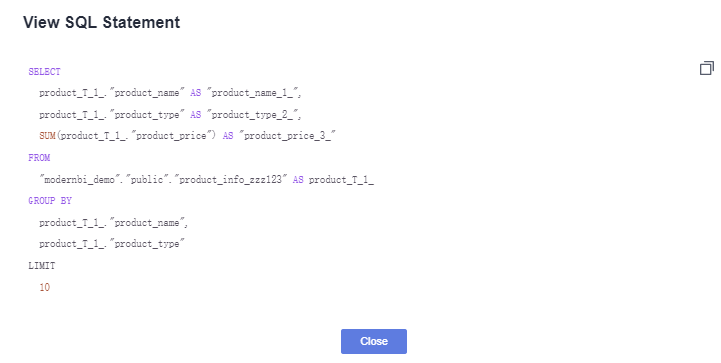
Parent topic: Managing Charts