The designer includes six parts: control pane, resource pane, log pane, designer console, template pane, and attribute pane, as shown in Figure 1.
Figure 1 Designer UI
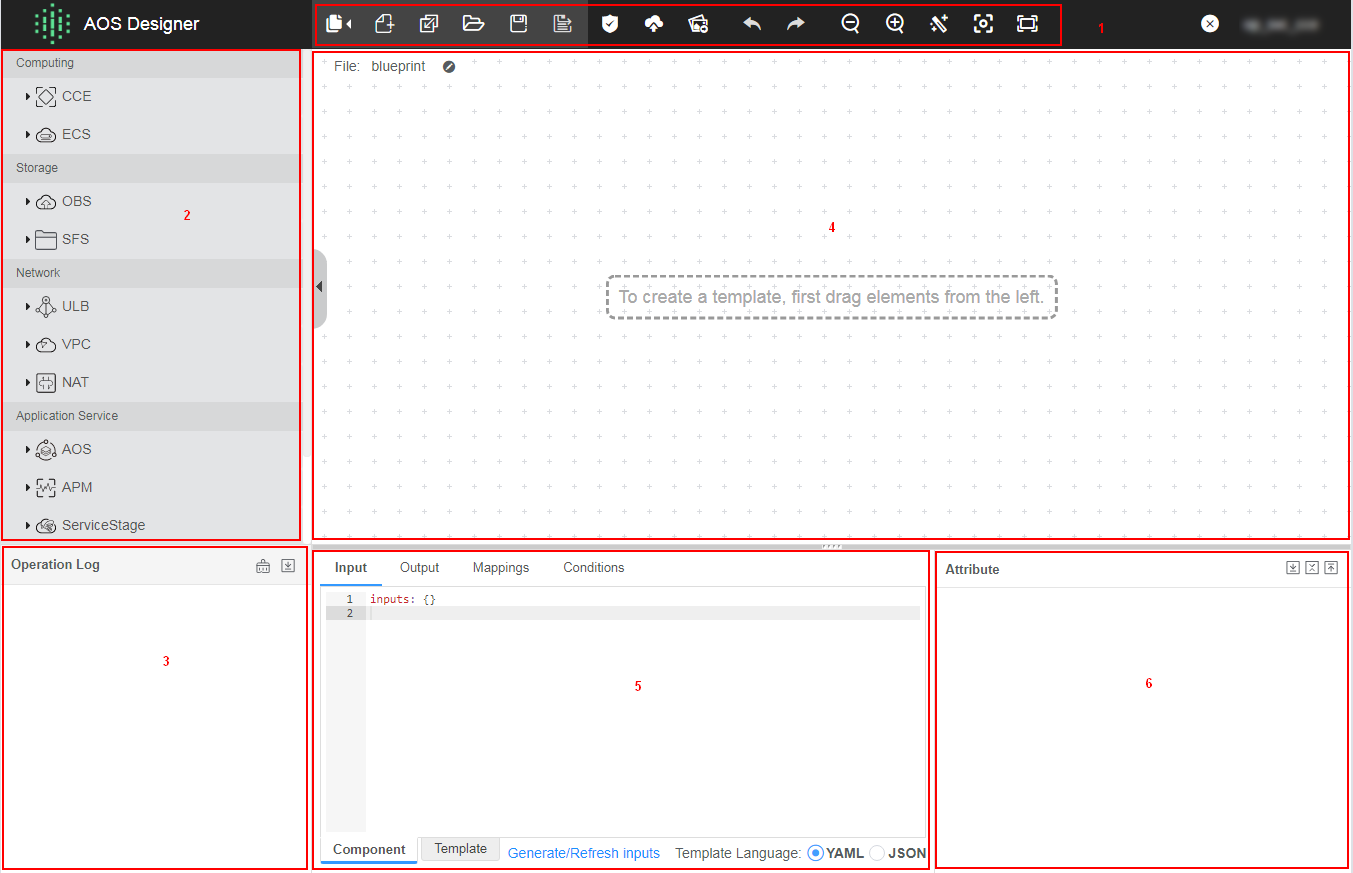
No. (Corresponding to No. in the Preceding Figure) | Description |
|---|---|
1 | Control pane, which displays the control operation shortcuts of the design console. |
2 | Resource bar, which displays all resources that are available for orchestration. The resources are categorized by their corresponding services. You can drag the desired resources to the canvas of the design console, and then define and associate logical relationships using the generated connecting points. |
3 | Log area, which displays error information and messages triggered in operation or design. For example, when a template is successfully converted from the JSON format to the YAML format, the log pane displays a message indicating that the format conversion succeeds. |
4 | Design console, which is the canvas for the user to design templates and connect resources. |
5 | Template pane. During the design process, a template is dynamically generated to clarify the relationship between resources. In this pane, you can modify the template and define attributes. |
6 | Attribute pane. When you release or select a resource, the attribute pane displays the attribute name and attribute type of the selected resource for your reference during attribute compilation or definition. |